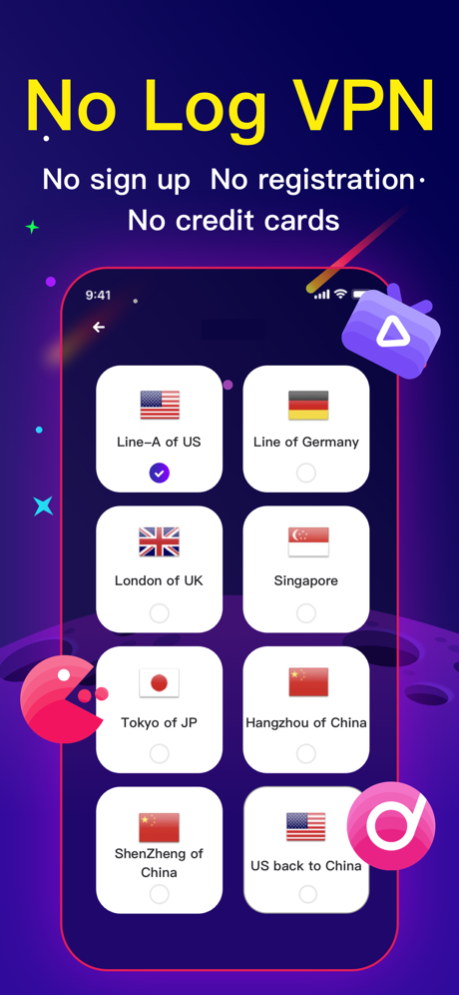PlanBooster-VPN No Log 1.1.0
Free Version
Publisher Description
飞机加速器 is a professional network acceleration agent software, which provides network acceleration agent functions for cities around the world and Chinese Mainland. BGP dedicated lines (covering major operators such as China Mobile, China Unicom and China Telecom) are used, with unlimited speed, low delay and unlimited duration.
The membership service adopts three packages, 30 days, 90 days and 365 days, and will not be automatically renewed. Please rest assured that the purchase will not be automatically renewed.
The aircraft accelerator is forbidden to be used for any illegal acts such as attack, slander and fabricating false facts. For overseas networks, it only supports the acceleration of overseas network agents that can be accessed in China (especially in Chinese Mainland). Do not use it for illegal purposes!
Jul 2, 2023
Version 1.1.0
1: fix network connection bug
About PlanBooster-VPN No Log
PlanBooster-VPN No Log is a free app for iOS published in the Reference Tools list of apps, part of Education.
The company that develops PlanBooster-VPN No Log is Hangzhou Duokuai Technology Co., Ltd.. The latest version released by its developer is 1.1.0.
To install PlanBooster-VPN No Log on your iOS device, just click the green Continue To App button above to start the installation process. The app is listed on our website since 2023-07-02 and was downloaded 2 times. We have already checked if the download link is safe, however for your own protection we recommend that you scan the downloaded app with your antivirus. Your antivirus may detect the PlanBooster-VPN No Log as malware if the download link is broken.
How to install PlanBooster-VPN No Log on your iOS device:
- Click on the Continue To App button on our website. This will redirect you to the App Store.
- Once the PlanBooster-VPN No Log is shown in the iTunes listing of your iOS device, you can start its download and installation. Tap on the GET button to the right of the app to start downloading it.
- If you are not logged-in the iOS appstore app, you'll be prompted for your your Apple ID and/or password.
- After PlanBooster-VPN No Log is downloaded, you'll see an INSTALL button to the right. Tap on it to start the actual installation of the iOS app.
- Once installation is finished you can tap on the OPEN button to start it. Its icon will also be added to your device home screen.